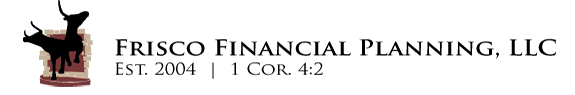How to obtain your Social Security wage history
In order for me to help you fully maximize your Social Security benefits, please provide your full Social Security wage history (for both spouses, if married, and for ex-spouses, if possible, if you were previously married for at least 10 years, but haven't remarried).
Here are the three steps to import your Social Security earnings using the download file:
1) Log in to the Social Security Administration website.
The first step requires that you first create your free My Social Security account at the SSA website. This step is a best practice in order to monitor your Social Security record. The SSA no longer sends printed reports, and your My Social Security access is the primary way of gaining access to and monitoring your earnings history.
2) Click the 'Download Your Statement Data as an XML file' link to download your XML data. This link appears near the top of the page after you sign in to SSA.gov. Click on these links to download your pdf statement and the accompanying .xml wage history file.
Important: please download and provide BOTH of the requested files (.pdf statement and .xml wage history file)
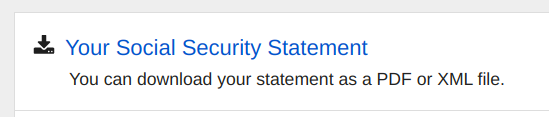
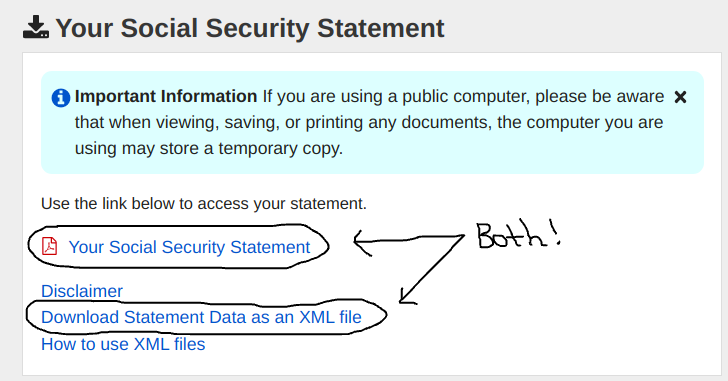
3) Lastly, securely upload the files to me.
That's it! Thank you for providing this information to me.